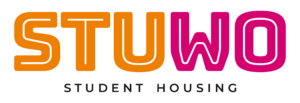AI for writing texts
If you have to write a lot of texts during your studies, these AI tools are an absolute must for you. They will help you write, correct and perfect the texts you have to write for university.
6. DeepL Write
Available as a free version (beta version)
DeepL Write takes the quality of your texts to a new level. As you write, the programme corrects grammar and spelling mistakes. You can define the style of your text (simple, casual, business, technical or academic). Then DeepL Write makes suggestions on how you can improve your texts. This programme is currently available for German and English. There is also a browser extension that allows you to check emails and texts in Google Docs as you write.
Advantages:
- DeepL Write is free of charge.
- You can write your texts in English or German.
- Your texts are not only checked for errors, but the style is also standardised and improved.
- There is a plug-in for the browser with which you can have emails and other texts corrected.
7. EasyEssay
Available as a free version (basic functions) or a premium version (roughly €17)
EasyEssay is an AI tool for writing and improving texts. You can either have an essay written on a topic or have an existing essay extended or improved. There is also an integrated plagiarism check. This tool is currently only available for English texts.
Advantages:
- There is a free version.
- If you have specified a topic, you can have an essay written for you.
- If you have already written a text, you can optimise it with this tool and have it checked for plagiarism.
8. Genei.io
Available as a basic version for around €4 per month or a premium version for around €16 per month (There is a 14-day trial period before you start a subscription).
The longest step in scientific work is researching and summarising existing literature. Genei.io speeds up this step. With the help of artificial intelligence, this tool can summarise texts and extract keywords. Complex ideas and content are paraphrased and summarised. Thanks to the browser add-on, you can also summarise and save web pages.
Advantages:
- There is a free trial period.
- Summaries, excerpts and paraphrases of scientific works are well prepared.
- There is an add-on for your browser that easily integrates the use of this tool into your online research.
9. QuillBot
Available as a free version (basic) or premium version (€8 monthly)
QuillBot is a tool for summarising and paraphrasing texts and documents. This AI tool can also optimise your text by searching for synonyms, improving the style and checking your text for errors. This tool is available for English, German, Spanish and French. You can add QuillBot to your text editing programmes (Word, Google Docs) or apps (Email, LinkedIn).
Advantages:
- The basic version is free.
- QuillBot can summarise, paraphrase and optimise texts for you.
- You can add QuillBot as an add-in to your apps and programmes.
- This tool works with different languages.
10. Writefull
Available as a free version (basic) and premium version (€15 per month)
Writefull optimises your academic texts by correcting grammatical and spelling errors, resolving word repetitions, searching for synonyms and making your formulations more varied. This not only improves the accuracy of your text, but also the style. After downloading the tool, you can integrate it into Word and optimise your text as you write. Additional functions include summarising texts and creating references for quotations.
Advantages:
- There is a free version.
- You can easily integrate the tool into your Word programme.
- The AI analyses your text for errors and improves style and expression.