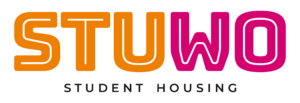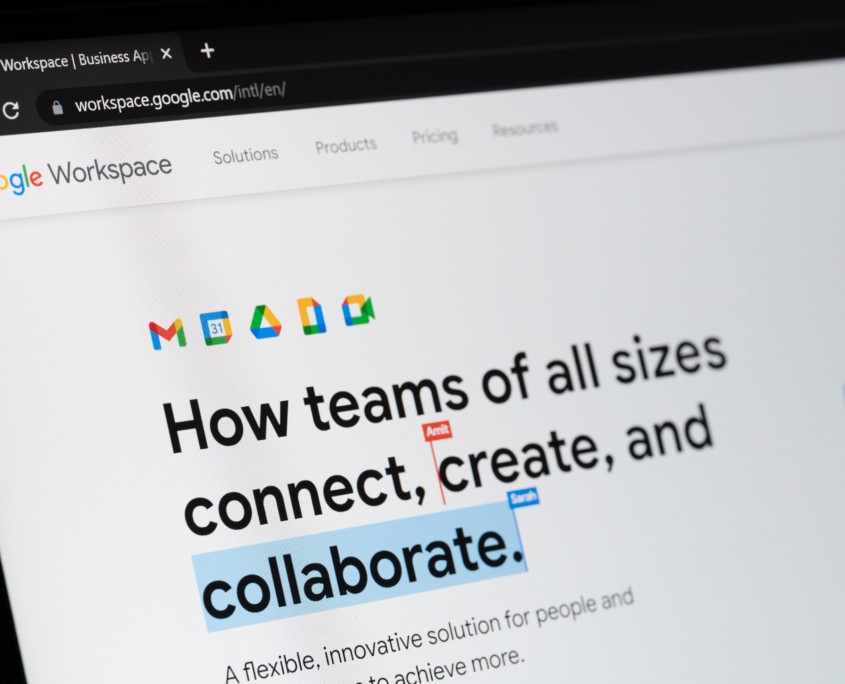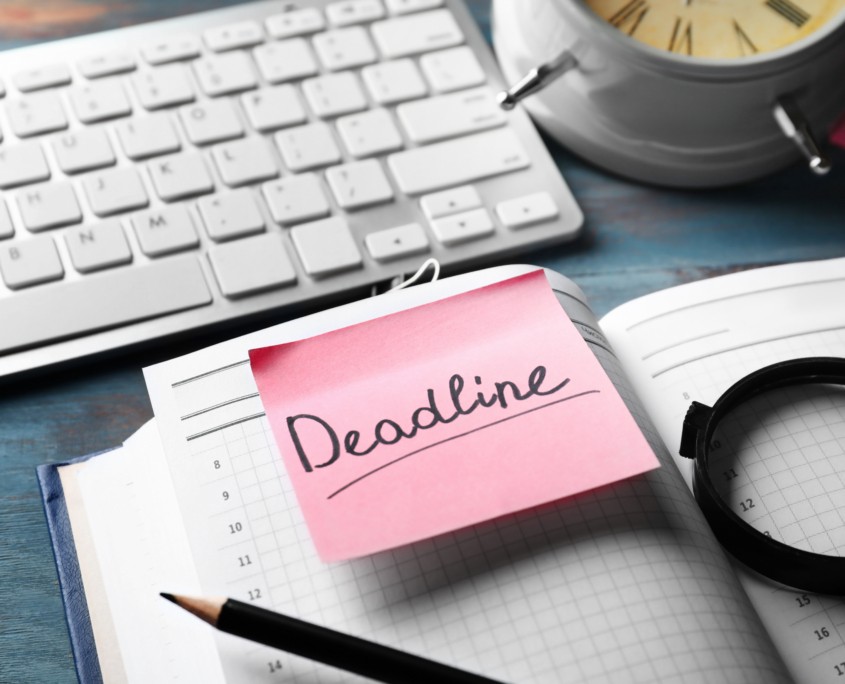Online group work: All the information & valuable tips for efficient online collaboration
Written by: Helene Ausserwöger, 27.06.2024
In the age of digitalisation, online group work has become a regular part of studying. It offers a lot of flexibility and makes it easier to collaborate, but it can also be a challenge. You may have already had positive or negative experiences with it, or you might be wondering how to make this aspect of your studies more pleasant and successful. Here, you will learn about the challenges and advantages of working together online, share some useful tools and strategies, and give tips on handling common issues to get the best out of your online group projects.
Table of Contents:
- Preparation and execution of successful online group work
- Effective methods for forming online learning groups
- Learning organisation for virtual teams: Cooperative vs. collaborative group work
- Tips for supervising online group work
- Helpful online collaboration tools for virtual team success
- Challenges and difficulties in online group work
- 7 valuable tips for successful online collaboration
- Conclusion: Simplifying the path to successful online group work